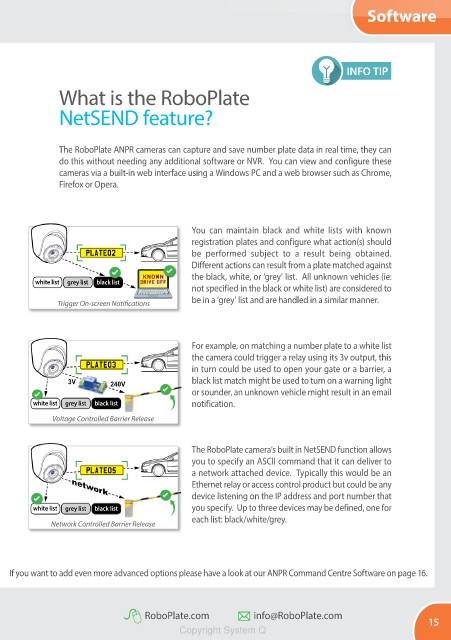Page 15 - RoboPlate-ANPR-CCTV
P. 15
Software
INFO TIP
What is the RoboPlate
NetSEND feature?
The RoboPlate ANPR cameras can capture and save number plate data in real time, they can
do this without needing any additional software or NVR. You can view and configure these
cameras via a built-in web interface using a Windows PC and a web browser such as Chrome,
Firefox or Opera.
You can maintain black and white lists with known
registration plates and configure what action(s) should
PLATE02 be performed subject to a result being obtained.
Different actions can result from a plate matched against
the black, white, or ‘grey’ list. All unknown vehicles (ie:
white list grey list black list
not specified in the black or white list) are considered to
be in a ‘grey’ list and are handled in a similar manner.
Trigger On-screen Noti cations
For example, on matching a number plate to a white list
the camera could trigger a relay using its 3v output, this
PLATE03 in turn could be used to open your gate or a barrier, a
3V 240V black list match might be used to turn on a warning light
or sounder, an unknown vehicle might result in an email
white list grey list black list notification.
Voltage Controlled Barrier Release
The RoboPlate camera’s built in NetSEND function allows
you to specify an ASCII command that it can deliver to
PLATE05 a network attached device. Typically this would be an
Ethernet relay or access control product but could be any
device listening on the IP address and port number that
white list grey list black list you specify. Up to three devices may be defined, one for
each list: black/white/grey.
Net w ork C ontr olled Barrier Release
Network Controlled Barrier Release
If you want to add even more advanced options please have a look at our ANPR Command Centre Software on page 16.
RoboPlate.com info@RoboPlate.com
15
Copyright System Q